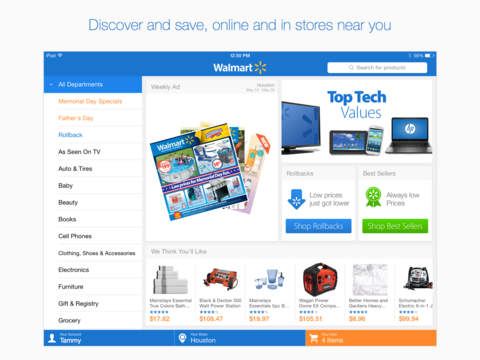
The Walmart app for iPad makes it easy to browse, search and buy our quality products at unbeatable prices.
Features You’ll Love:
Find What You’re Looking For - Easily swipe through items, photos, reviews and product details. Our customized recommendations will help you discover terrific items selected for you personally. With the new iPad’s Retina Display, images and text look extra rich and razor sharp.
Page through the weekly circular publications for your Walmart store. See something you like? Tap Local Ad items to learn more, add to your cart or visit your Walmart store to purchase.
Tap “Find Nearby” to learn if an item is available at nearby stores and see those stores on a map.
Narrow your search with helpful refine and sort tools.
Free Shipping – Enjoy free shipping with our Site to Store service when you send your order to the Walmart store or FedEx office of your choice.
See What’s In Stock – Want to grab something from a Walmart store right now? Our Browse My Store feature lets you see what’s currently in stock at your favorite store before you leave the house.
Find Nearby Stores – Heading out of town? See which Walmart stores are nearby and quickly get driving directions to any store you choose.
Shop Our Rollbacks – Swipe through our Rollbacks to save even more on already low prices.
Come across an incredible deal? Easily share your finds on Facebook or Twitter.
Buy Now or Save For Later – Sign in to see the items you added to your Cart on Walmart.com.
Placing an order on Walmart for iPad is a piece of cake whether you’re buying a single item or a value bundle. Not ready to buy? Simply save your items for later.
Swipe and tap your way to low prices, every day, on everything.


